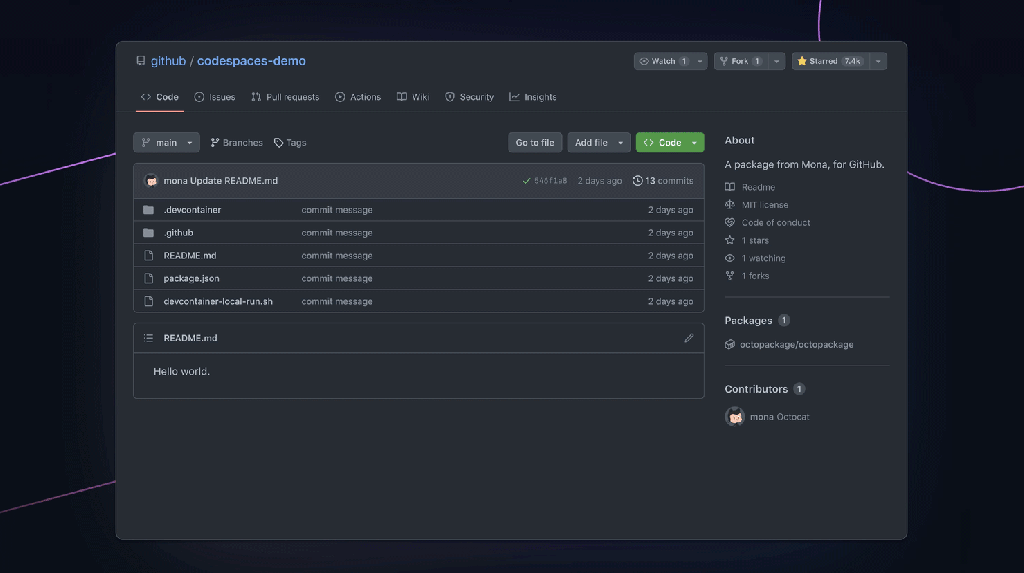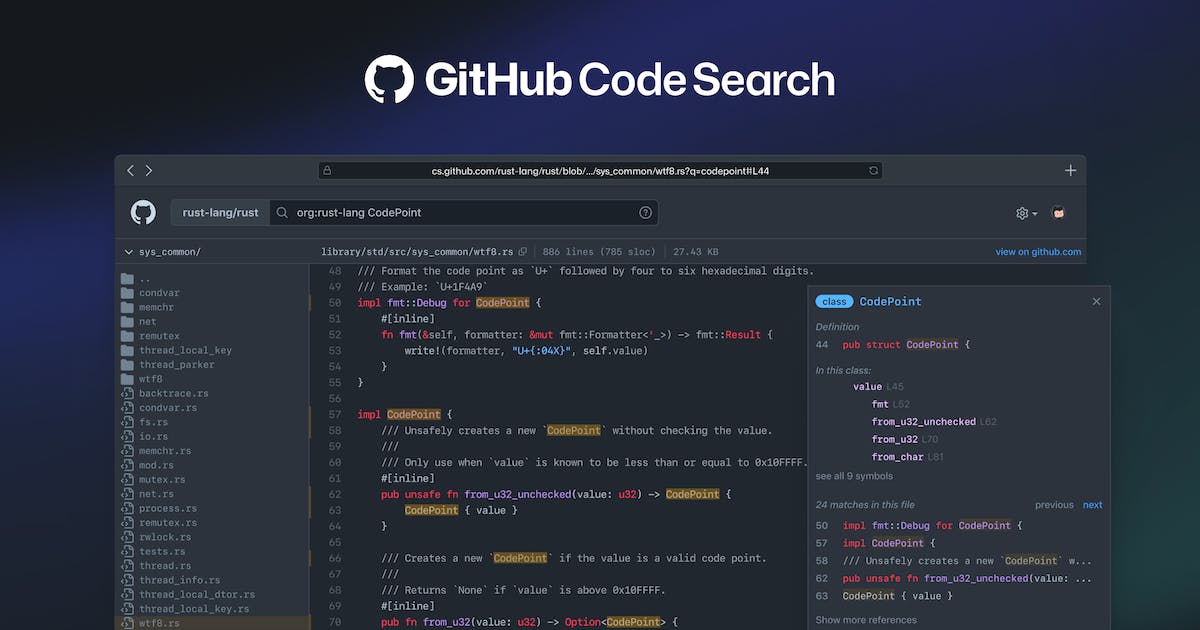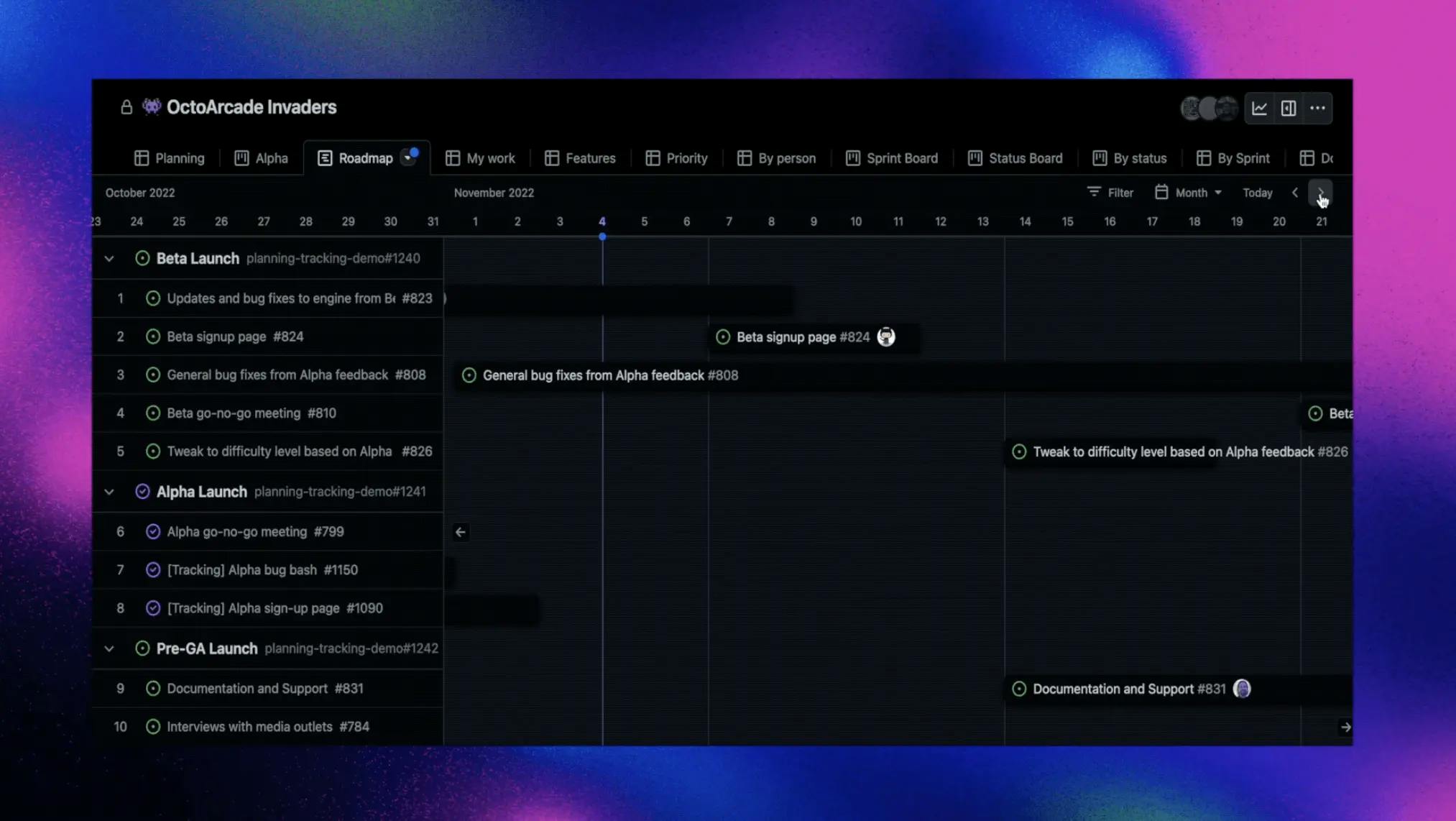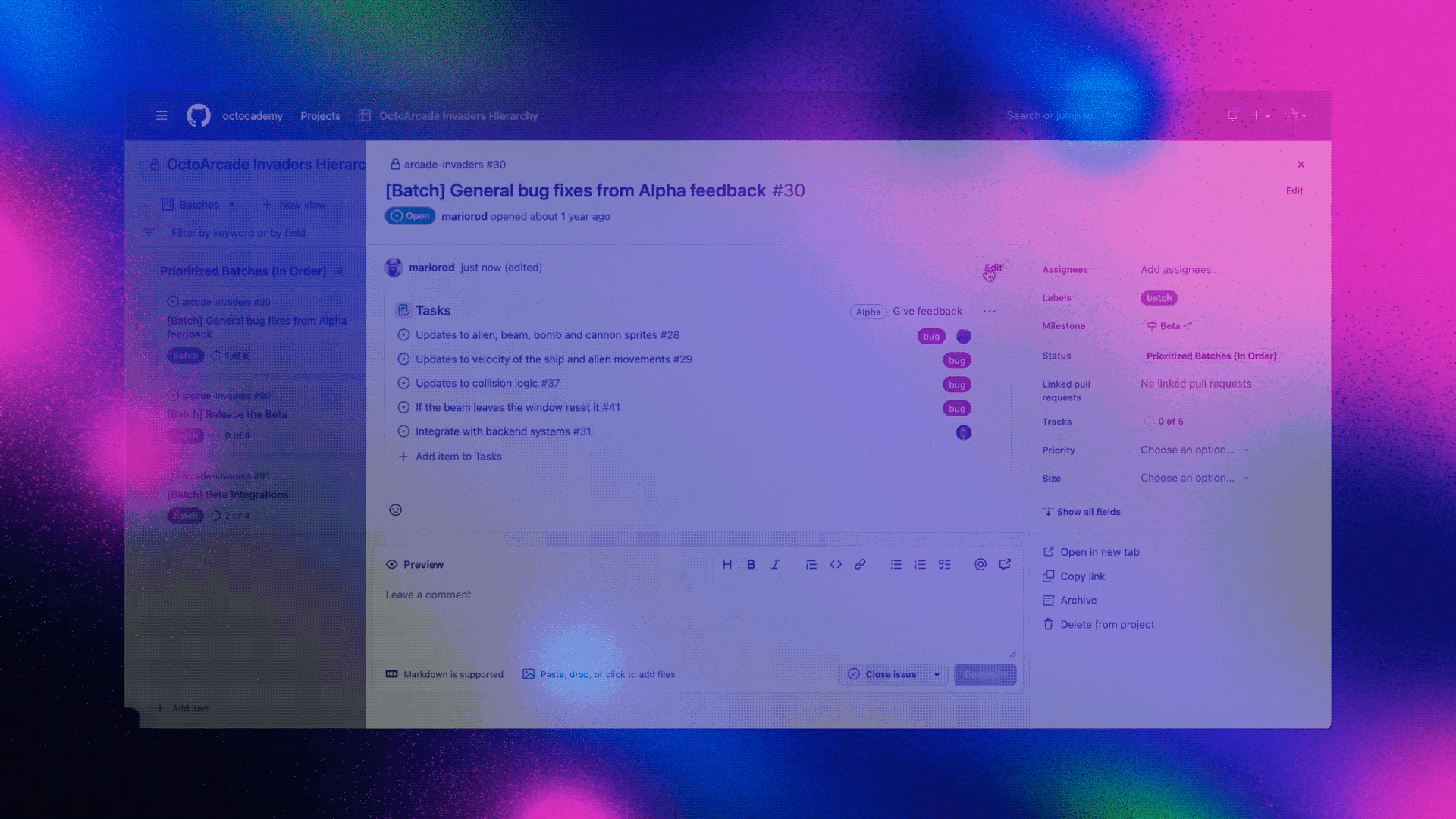- Published on
Recap of GitHub Universe 2022 📣
- Laurent Thiebault
- @lauthieb
A week ago, the annual GitHub conference, GitHub Universe 2022
Looking forward to hearing your thoughts in the comments. Happy reading!
GitHub Universe? 🤔
Before delving into the announcements, let me brief you on GitHub Universe. GitHub Universe is a significant annual conference for the development world, where GitHub
This year, the conference was available for free online, streamed from five different stages located in San Francisco.
The Announcements 📣
Codespaces
Collaborating on projects and experimenting with new technologies is our way of learning daily as developers. However, setting up architecture, configuration, and installing numerous dependencies on our workstations can be daunting.
Thanks to GitHub Codespaces
During this conference, GitHub announced that they were offering 60 hours per month of GitHub Codespaces usage. Last year, GitHub Codespaces was only available to GitHub Team & Enterprise members.
They have also introduced e-learning to familiarize yourself with this feature in partnership with LinkedIn Learning. Check it out here
Enhanced search
One of the points I found lacking on GitHub, despite its potential as a powerful tool when searching for assistance or examples on a given technology, was advanced search.
Well, GitHub announced its improvement, along with the "Code view." This is a positive development as it will, in my opinion, encourage teams to use this feature more for inspiration in both Open Source and Inner Source. It allows for quickly finding people working on similar issues with just a few clicks!
This will facilitate direct collaboration within the tool, especially with the left-hand tree structure, the fluidity/reactivity of the application with each event, and the feeling of being in an editor within GitHub—very useful when reviewing the work of a team member.
To join the waiting list and test this feature in Beta, go here
Voice-guided pair programming with GitHub Copilot AI
In June 2021, GitHub Copilot
During the 2022 edition, an accessibility-related feature, "Hey, GitHub!
There is also a planned version of GitHub Copilot for enterprises, allowing them to manage specific licenses for their employees.
GitHub Projects improvements
Last year, GitHub announced a new way to organize projects within the tool with a significant improvement in the GitHub Projects
Roadmap view
Since then, GitHub Projects has come out of Beta and now offers a very useful new feature, the "Roadmap" view. This allows you to explore GitHub project-related issues at a glance in a roadmap view with a time scale on the x-axis.
What I love about such tools is the complete decoupling of the data (GitHub issues) from the view. Separating content from presentation is essential and ensures data relevance, no matter how you view it. No more manually writing roadmaps on slides; now, everything generates automatically!
Tasklists UI from Markdown
Task lists bring an additional level of granularity to your GitHub issues. With this, you can divide your work into smaller sub-tasks and create new relationships between your different issues.
For more information on how this new "Tasklists UI" feature works, I invite you to consult the official documentation
Beta release on Mobile App
GitHub Projects is now arriving on the GitHub mobile app! For now, it's only in Beta, but I imagine it will be released on the official app in the coming months! This is very convenient for me, being a fan of the mobile application. It was frustrating not to have access to boards within this app, and now that's changing :-)
To use the Beta versions of GitHub, here are the links to sign up:
And other news...
Other announcements were made, especially for enterprises, security, GitHub Actions, the Internet of Things (IoT), etc. Also, $10 million in investment for Open Source contributors. For details, I recommend checking out GitHub's official dedicated article
My thoughts on this edition 💭
I've always been a big fan of GitHub. I find it to be a tool that knows how to reinvent itself and always discovers new features to improve our developer experience. This year, the GitHub Universe 2022 conference brought innovations that I will personally use in my daily life, as it will enhance my productivity.
I invite you to test these features using the various links shared in this article and to share your thoughts in the comments!
See you soon 👋
Laurent
Partager cet article